Signal Flags International
|
As a scaled down version of our Signal Flags app, Signal Flags International contains images of all (40) of the international code flags, along with detailed usage descriptions for each flag. The app is designed to be used as a reference tool for recognition of the flags and interpretation of their meanings when displayed by merchant ships, warships, fishing vessels and private yachts. A complete current version of the International Code of Signals (NIMA pub. 102) document is included for ready reference. The Signal Flags International app is fully self contained, does not require active network communication, and is ready to use anywhere at anytime.
Signal Flags International opens with a scrollable view of all 40 signal flags, as a quick reference. Touching any of the flags in the view accesses detailed information for the individual flag.
Detailed information for each flag includes flag name, phonetic pronunciation (if applicable), type information regarding organizational memberships, and a detailed usage section describing how the flag is used, and contextual meanings. Up and down arrows in the navigation bar (at the top) can be used to move to the next or previous flag in order.
The International Code of Signals document (U.S. Edition), Pub. 102 of the National Imagery and Mapping Agency is provided, in its entirety, with the following required disclaimer:
"This reproduction of National Imagery and Mapping Agency (NIMA) PUB. 102 is not approved, authorized or endorsed by the Secretary of Defense, the Director of Central Intelligence, the Director, NGA or any other element of the US Government. The US Government and NGA accept no liability for the accuracy or quality of this reproduction or the use of any NGA, NIMA or DMA products, information or data."
A "matrix" view is provided for quick, clear, easy access and identification of the flags.
Quiz functionality is provided in the form of a "picker" to aid in memorization of the flags. The left hand wheel provides a randomized array of all flags, while the right hand wheel lists the flag names in the same order as the "All Flags" scrollable tab view. To take the quiz, align a flag image with its name under the central index bar, and press the SELECT button. If correct, the flag image is removed from the left hand wheel, and the green "correct" count is incremented. If incorrect, the flag image is left in place, and the red "incorrect" count is updated. The quiz may be reset at any time by pressing the RESET button.
|
|